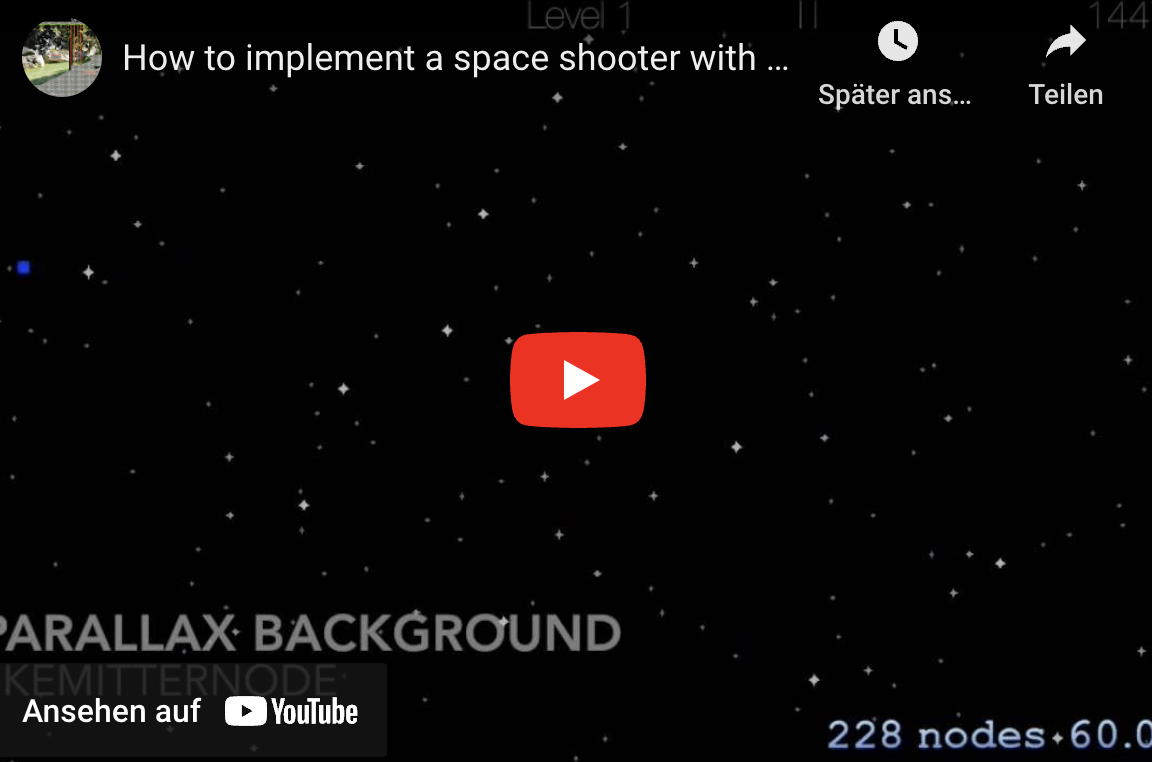Control Sprites with SKAction and SKConstraint
How to implement a space shooter with SpriteKit and SWIFT - Part 2:
Adding enemies, bullets and shooting with SKAction and SKConstraint
Tutorial Overview: How to implement a space shooter with SpriteKit and SWIFT
- Part 1: Initial project setup, sprite creation and movement using SKAction and SKConstraint
- Part 2: Adding enemies, bullets and shooting with SKAction and SKConstraint
- Part 3: Adding a HUD with SKLabelNode and SKSpriteNode
- Part 4: Adding basic game logic and collision detection
- Part 5: Adding particles and sound
- Part 6: GameCenter integration
- Part 7: iAd integration
- Part 8: In-App Purchases
Add the enemies:
I’ll add several enemy sprites. These will automatically follow and orient to the hero sprite. You can download the code from Part 1 here.
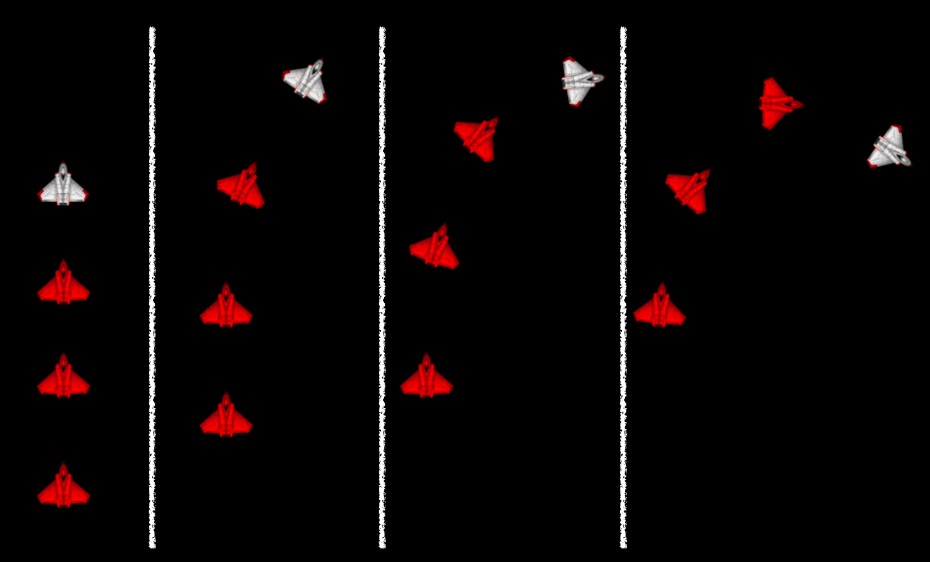
1. Add a new class EnemySpriteController:
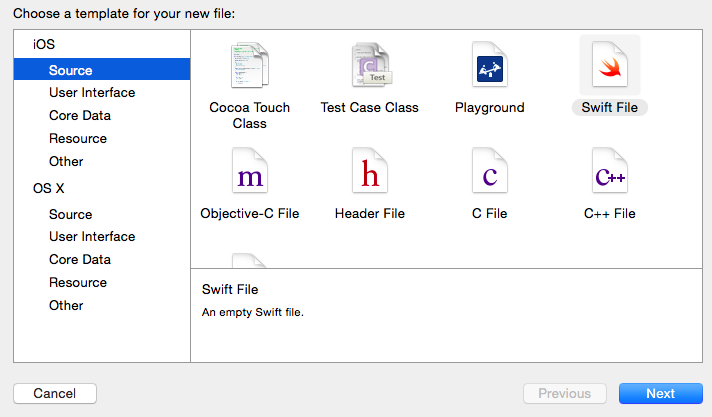
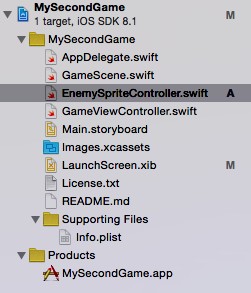
2. Import SpriteKit, define the class and add an array which stores all enemies:
import SpriteKit
// Controller class for:
// - creating/destroying enemies,
// - shooting
// - animitaions
class EnemySpriteController {
var enemySprites: [SKSpriteNode] = []
}
3. Add a new method spawnEnemy to EnemySpriteController:
Nothing magic here. Just create a SKSpriteNode and add it to the enemy collection. Targeting and orientation behavior is implemented with SKConstraints. For details check my post: HowTo: Implement targeting or follow behavior for sprites with SpriteKit and SKConstraint.
// Return a new enemy sprite which follows the targetSprite node
func spawnEnemy(targetSprite: SKNode) -> SKSpriteNode {
// create a new enemy sprite
let newEnemy = SKSpriteNode(imageNamed:"Spaceship")
enemySprites.append(newEnemy)
newEnemy.xScale = 0.08
newEnemy.yScale = 0.08
newEnemy.color = UIColor.redColor()
newEnemy.colorBlendFactor=0.4
// position new sprite at a random position on the screen
var sizeRect = UIScreen.mainScreen().applicationFrame;
var posX = arc4random_uniform(UInt32(sizeRect.size.width))
var posY = arc4random_uniform(UInt32(sizeRect.size.height))
newEnemy.position = CGPoint(x: CGFloat(posX), y: CGFloat(posY))
// Define Constraints for orientation/targeting behavior
let i = enemySprites.count-1
let rangeForOrientation = SKRange(constantValue:CGFloat(M_2_PI*7))
let orientConstraint = SKConstraint.orientToNode(targetSprite, offset: rangeForOrientation)
let rangeToSprite = SKRange(lowerLimit: 80, upperLimit: 90)
var distanceConstraint: SKConstraint
// First enemy has to follow spriteToFollow, second enemy has to follow first enemy, ...
if enemySprites.count-1 == 0 {
distanceConstraint = SKConstraint.distance(rangeToSprite, toNode: targetSprite)
} else {
distanceConstraint = SKConstraint.distance(rangeToSprite, toNode: enemySprites[i-1])
}
newEnemy.constraints = [orientConstraint, distanceConstraint]
return newEnemy
}
4. Create a property for the EnemySpriteController object inside GameScene.swift:
var enemySprites = EnemySpriteController()
5. Create some enemies at the end of didMoveToView method inside GameScene.swift:
// Add enemy sprites
for(var i=0; i<3;i++){
self.addChild(enemySprites.spawnEnemy(heroSprite))
}
Result are three red enemy sprites which will follow the white spaceship. Next steps are adding bullets and shooting.
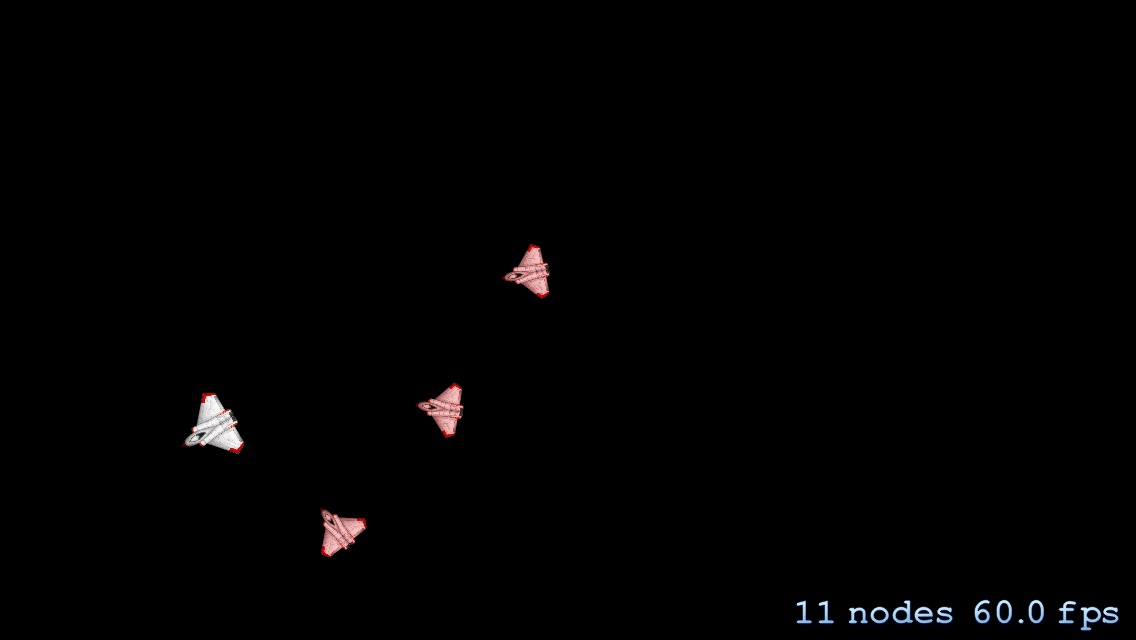
6. Add a shoot method inside EnemySpriteController.swift:
The shoot method iterates over each enemy sprite, creates a bullet, determines a vector to the target object and starts a SKAction which moves the bullet.
// Shoot in direction of spriteToShoot
func shoot(targetSprite: SKNode) {
for enemy in enemySprites {
// Create the bullet sprite
let bullet = SKSpriteNode()
bullet.color = UIColor.greenColor()
bullet.size = CGSize(width: 5,height: 5)
bullet.position = CGPointMake(enemy.position.x, enemy.position.y)
targetSprite.parent?.addChild(bullet)
// Determine vector to targetSprite
let vector = CGVectorMake((targetSprite.position.x-enemy.position.x), targetSprite.position.y-enemy.position.y)
// Create the action to move the bullet. Don't forget to remove the bullet!
let bulletAction = SKAction.sequence([SKAction.repeatAction(SKAction.moveBy(vector, duration: 1), count: 10) , SKAction.waitForDuration(30.0/60.0), SKAction.removeFromParent()])
bullet.runAction(bulletAction)
}
}
7. Call shoot inside the update method of GameScene.swift:
SpriteKit cannot guarantee in which time intervals the update method is called. To ensure that the enemies shoot every second, I’ll store the time interval when shoot was called in a global property.
var _dLastShootTime: CFTimeInterval = 1
override func update(currentTime: CFTimeInterval) {
/* Called before each frame is rendered */
if currentTime - _dLastShootTime >= 1 {
enemySprites.shoot(heroSprite)
_dLastShootTime=currentTime
}
}
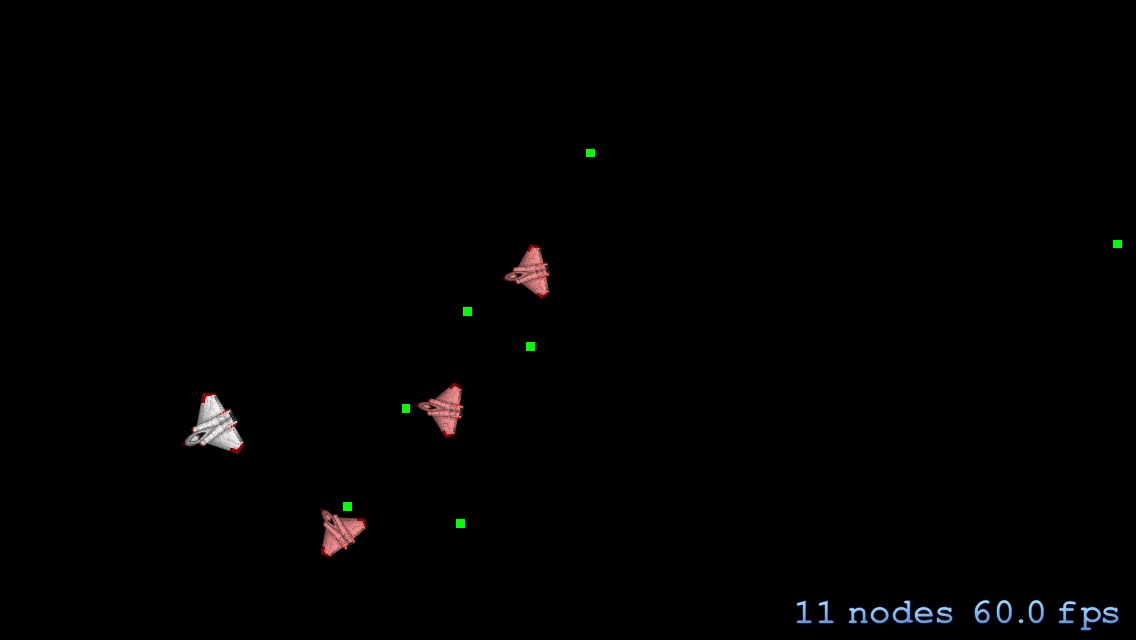
That’s all for today. In my next part I’ll add a HUD, implement a basic game loging and add collision detection. You can download the code from GitHub: Part 2 or the latest version here. You can also download my prototyping App for this tutorial series:
Cheers,
Stefan